Special pages Person Pages
There are always many clever minds behind it! Show that and link the profile pages of your team members with competence fields and contents.
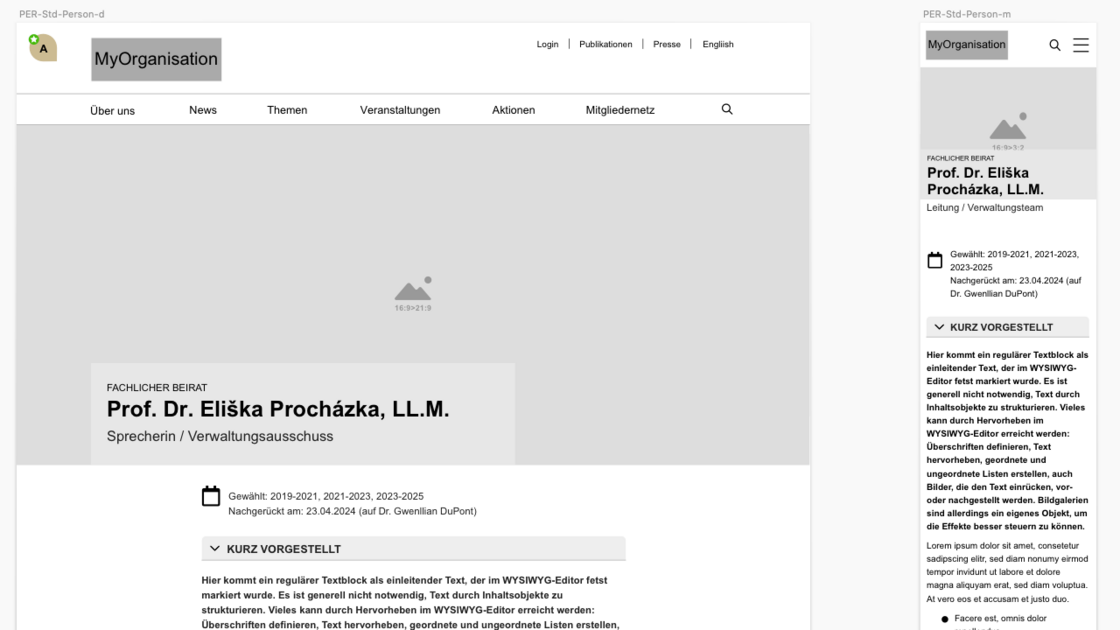
This feature allows you to associate pages with people (and vice versa), to create a people summary page (team page) and a page type that displays the contents of a person record.
You can show the management, the whole team, the pool of authors or even all members on a simple page with pictures, no theme. But sometimes that is not enough. This function is used to create personal data records at one or more places in the CMS. These data can be displayed as a single page or as a filterable list of persons. With this you can:
- link articles or press releases to the responsible author at a suitable place;
- refer to topic overviews of experts suitable for the topic (without having to enter them manually);
- show links to all contributions of the author on the page about the person (without having to enter them manually);
- change name, address, title, extension centrally;
- use the TYPO3 category system to flexibly manage parameters such as committee memberships;
- when using the card feature, display local contact persons on a map based on their address or
- for elected committees, there are fields for election periods and mandates that allow for appropriate display and archiving.
We deliberately use datasets and not pages to display people, so that the feature can be used by organisations with many members. New team members will therefore not be able to appear in mixed lists together with the latest news, products or events, but who would want that? Also, the people page cannot be individually designed with content objects. The setting of the person page applies centrally to all data sets. As with social media profiles, an individual header picture can be used in addition to the portrait. In addition, the text fields for CVs and short introductions can be freely structured with a WYSIWYG editor.
Documentation
The standard fields contained in the personal data record are documented in the address feature. Have we not yet thought of everything? No problem - further customer-specific fields can be added on request.
For displaying persons we provide special teaser elements (as we use a data set instead of pages we cannot use the basic teaser for pages). These may be configured with the list content object to match your differing demands at various places in the website. We provide these standard-options for displying available data on each person in a list:
| Superheadline | Checkboxes: | Rolle: | Adresse: |
|
|
|
|
The default display order for names and titles is: Title Firstname MiddleInitial Surname, Suffix.
Based on the basic feature
address
Was already used in versions
8, 9, 10, 11