Special pages Event registration (RSVP)
Of course you may organize RSVP with an external service, handle the data protection issues, get a poor design, pay fees and do nothing else with the data. But well, you don't have to!
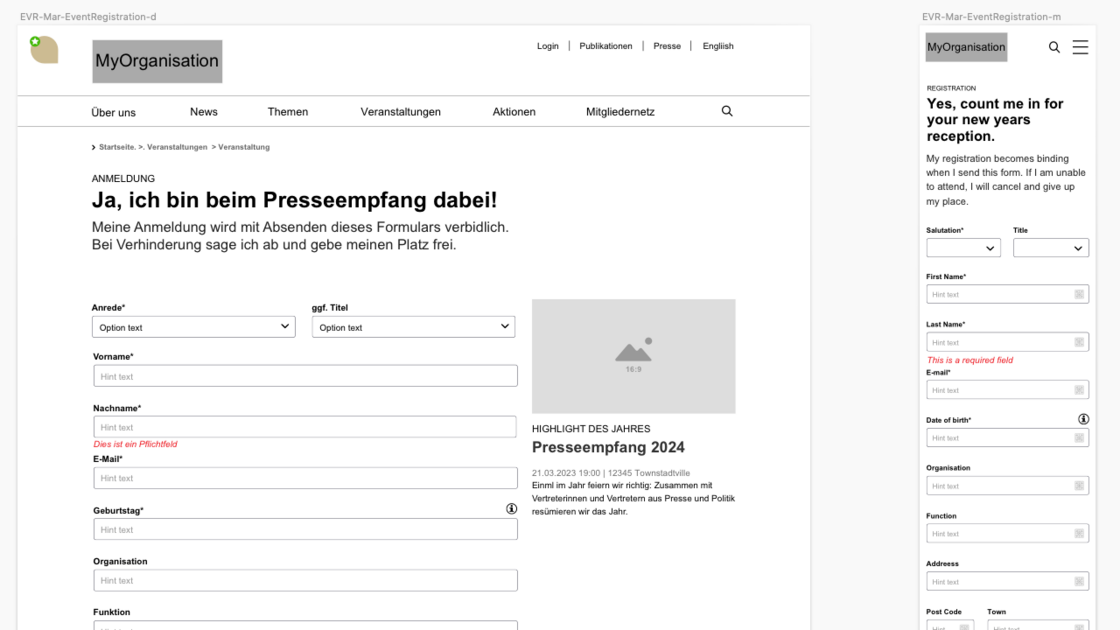
Service
Event registration pages accept confirmations of participation for individual events. The registration page can store them in the system using one of two preconfigured registration form templates. The registration page gets the event data directly from a superior event page, but is otherwise a regular TYPO3 page, where e.g. general registration information can be displayed with the usual content elements. It also notifies you automatically when certain registration numbers are reached.
Function
Form templates
Two form templates are supplied as standard: a full variant containing all the fields provided and a compact standard form. You can either use the standard template directly, or you can generate and embed additional templates according to the requirements of your business events with editor-in-chief rights (preferably using the fully-encompassing variant).
Available fields
- Gender (Select "Ms", "Mr", "None", mandatory field without preselection)
- Title (selection "Dr.", "Prof.", "Prof. Dr.", without preselection)
- First name (text field, mandatory field)
- Middle name (deactivated)
- Last name (text field, mandatory field)
- Date of birth
- Address (multiline text field)
- Postcode (check for max 8 alphanumeric values)
- Location (text field)
- Region/State (deactivated)
- Country (deactivated)
- Mobile phone number (deactivated)
- E-mail (check for correct format, mandatory field)
- Meal preference (choice of "with meat", "vegetarian (with dairy and egg products)", "vegan (without animal products)", without preselection) (deactivated)
- Translation EN (checkbox "I need translation from English") (disabled)
- Translation sign language (checkbox "I need a sign language interpreter") (deactivated)
- Accommodation (checkbox "I need accommodation") (deactivated)
- Childcare (checkbox "I need childcare") (deactivated)
- 5 free text fields (values can be defined as parameters during input) (deactivated)
- 5 free checkbox fields (parameters are defined when Yes and No parameters are entered) (deactivated)
All these fields are displayed as columns when downloading the registrations as XLSX files. The free text fields and radio buttons are used to clarify different registration preferences. You can also add additional fields, but answers to other fields will be written as key-value pairs in a text field "further details" and are not easily evaluated in the CSV export.
Architecture
Personal data is stored as an address record with the type "Website visitors" in the central storage folder provided for this type in the tree of the webiste. The event-related data is stored as registration data records for the event. At this point, the status of the registrations can be exported as an XLSX file at any time after clicking on the registration list.
By separating personal data from event participation data, personal data can be deleted without changing the registration statistics, or event registration pages can be deleted without losing the participants' contact details. By separating the event registration from the event page, registration pages can be provided with different access rights. And the registration pages can be deleted, while the event documentation on the event page and the participant data, which may be needed for a longer period of time, remain permanently on the page.
Maximum value
A maximum value can be specified for registrations from which a form finisher carries out a certain action, e.g. sending a mail to an address defined for the event organization (requires form finisher "Message at target value")
In planning
- Link the threshold value to additional actions such as automatically replacing the form with a text or displaying a text above the form
- Special teaser, which links prominently to the registration on the event page above and displays a "booked out" notice instead of the link when a threshold value is reached.
- Option that this teaser embeds the form directly on the event page and folds it out by clicking
- The circle of invited persons could be deposited together with a code, in which case an application can only be made with a code. After entering the code, the data is displayed to the user as a pre-filled form, which allows the data to be corrected if necessary.
- can also accept cancellations or deregistrations, cancellations are not taken into account when determining the registration numbers, deregistrations are deducted. (Must be programmed)
- Generation of an admission card that functions as a program and name plate
- Generation of a QR code, which simplifies the entry control with printout or view on the mobile phone with a standard hand scanner
- Admission control interface that allows you to check the list of applicants against their registration forms even if you are not connected to the Internet via a WiFi connection and, if you are connected to the Internet via a WiFi connection, to accept online registration forms submitted after the deadline for online registration
Requires the Event Pages feature and the extension:
wwt3_eventregistration
Has already been used in versions:
9, 10, 11
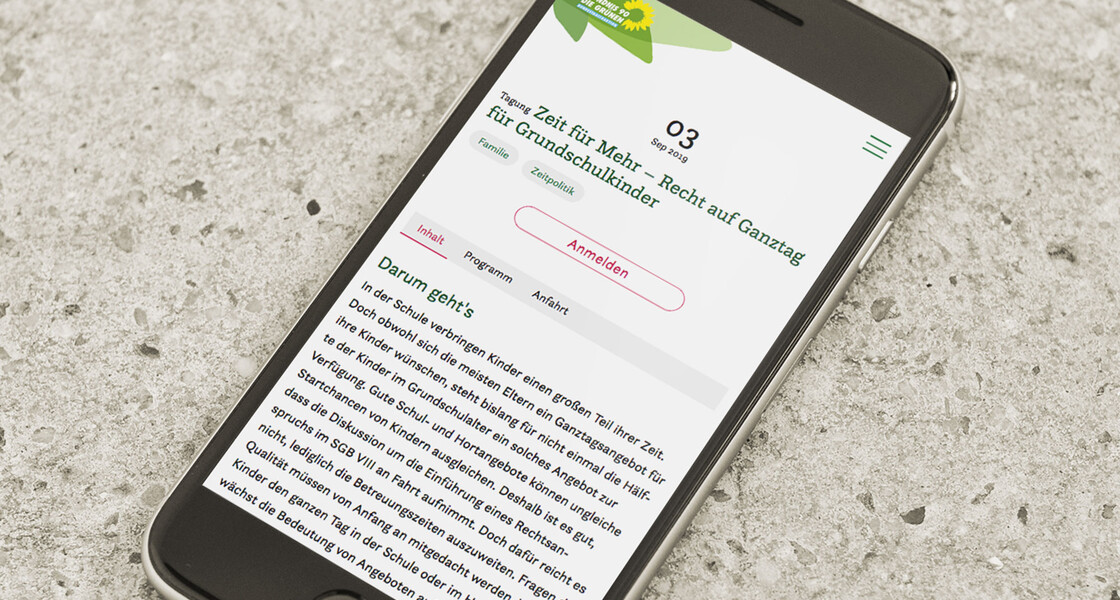
The Green parliamentary group in the Bundestag makes intensive use of event registration and has been supplemented by additional security checks by the Bundestag police and improved accessibility at events.
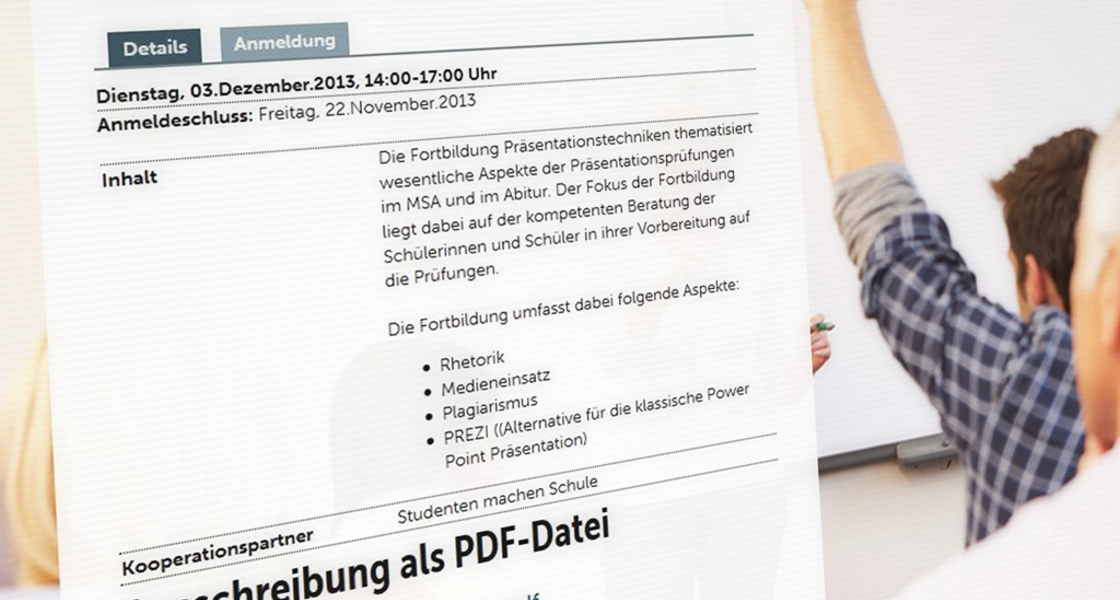
Event registration on the TYPO3 website of the "Partner Schule Wirtschaft" project

Example of a series of major events: "Citizens' Council Democracy"