Core features Stage element
The stage element is the starting point of every website: Ours can not only be flexibly adapted to the news situation, but can also be used for landing pages if required.
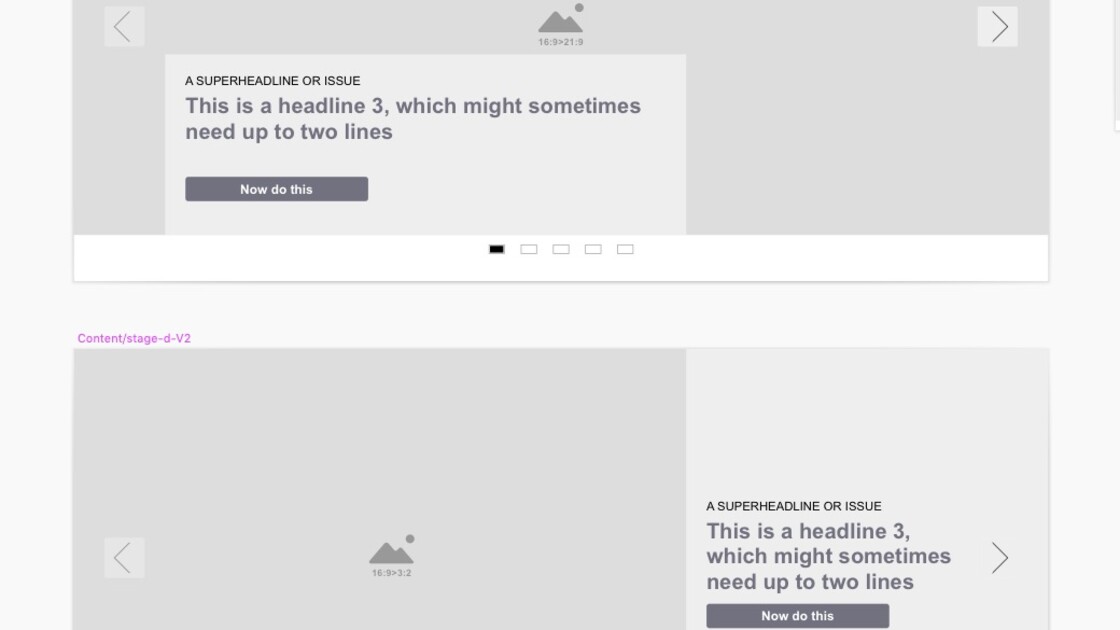
This content object is available on start pages and is used there for the prominent presentation of images and information at the top of the homepage. The information can be provided with a button linking to the same target as the headline.
One or more stage elements can be created, the right/left navigation now appears as a slide show including a display of the amount of stage elements. Videos may be used like pictures in the stage.
Design options:
The stage can start below the navigation or (with an appropriate design draft and logo) also directly at the top of the page; logo and a simple navigation are then displayed on the image.
Planned, but not yet implemented:
For more flexibility in image selection, stage elements can also be output in two formats per element: With an image in 21:9 aspect ratio, overlaid by teaser text and image, and with an image in 3:2 aspect ratio with teaser text on a standard color area to the right of the image.
Was already used in these versions:
8, 9, 10, 11
Wurde bereits eingesetzt in den Versionen
8, 9, 10, 11
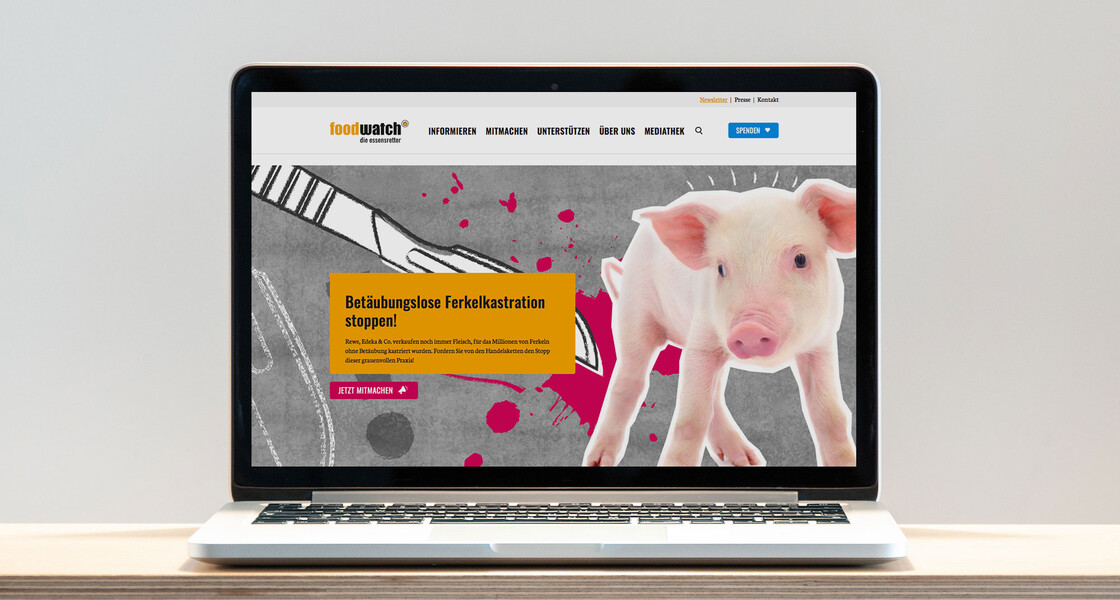
Especially important for a campaign oriented organisation like foodwatch is the button option as "Call to Action".
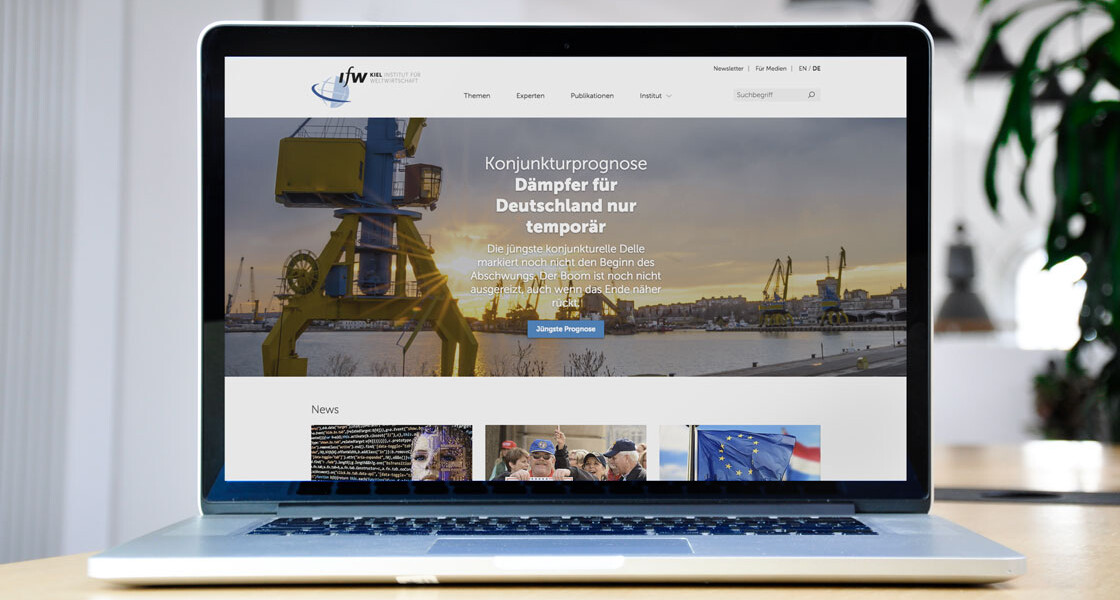
The teaser can also be placed on a surface that brightens or darkens the image, like here at IfW Kiel.
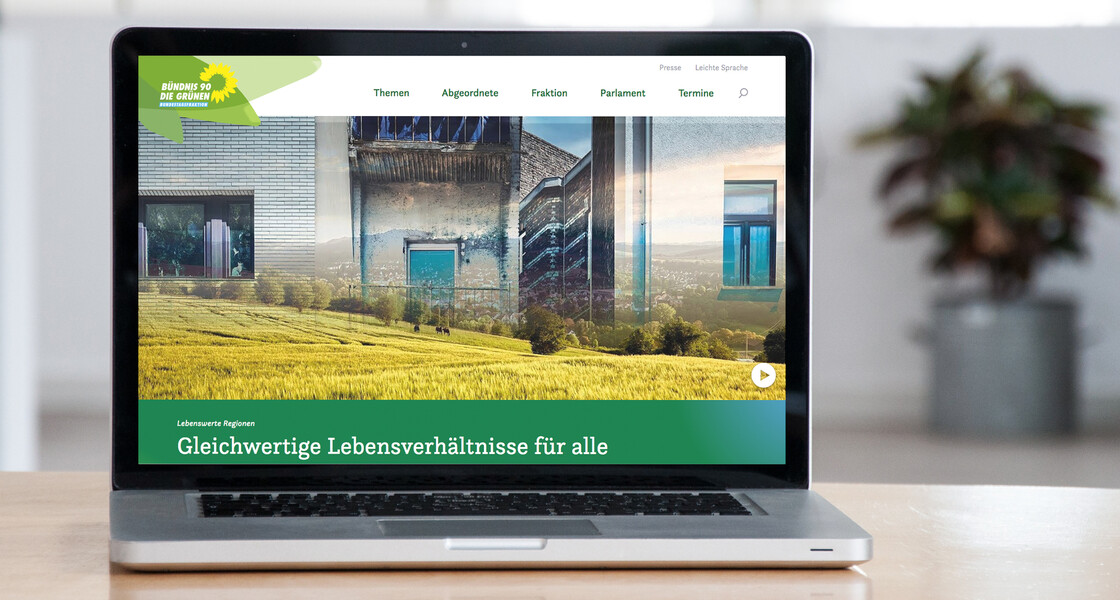
Quite nice, too: In contrast to the standard, the Green Party places the teaser under the motif and gives the picture a fixed maximum width.