Content objects Stage in different Versions
Allows editors to choose from different layouts for the stage content object.
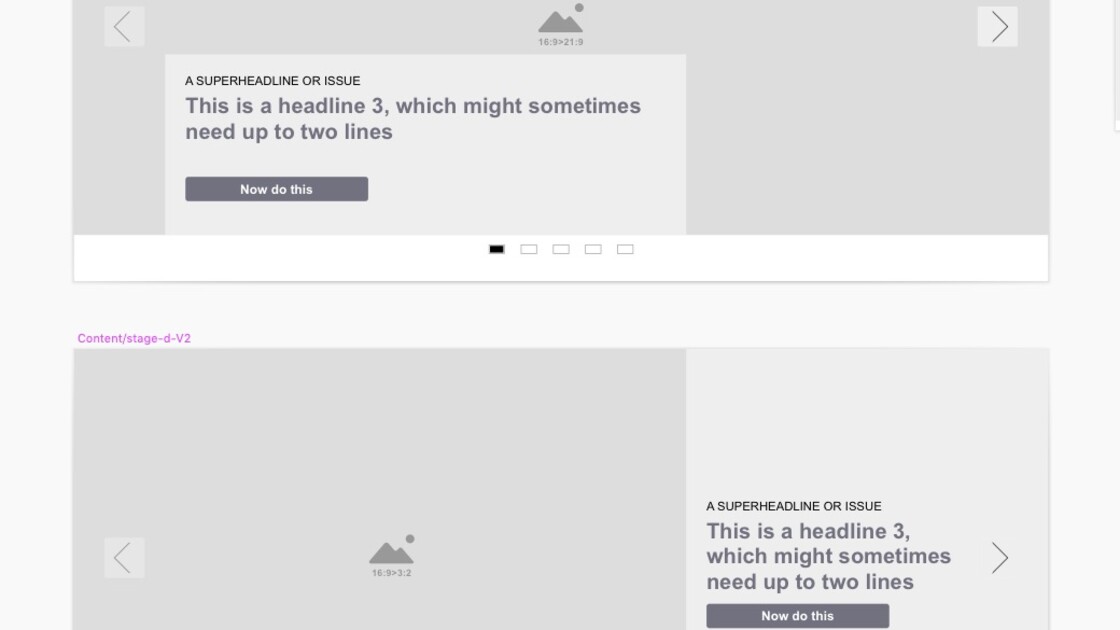
So the layout of your stage perfectly fits to the opening image.
This feature allows a combination of different layouts in one stage. The height of the layout is always the same, the height and width as well as the position of the slider arrows are predefined. But you may get in one element text on a full screen picture trimmed (from 16:9) to a 21:9 format and in another element the text appears on a area with backgroiund color next to a image trimmed (from 16:9) to a 2:3 format. Or the text can be placed either at the bottom right, bottom left, top left or top right of the image. Editors can select one layout per object in the stage.
This feature does not require an extension.
This feature has already been used in the TYPO3 versions:
9, 10, 11