Campaigning Supporter and petition feature
Gather supporters for your issues, demands or candidates. Show how many people are behind you.
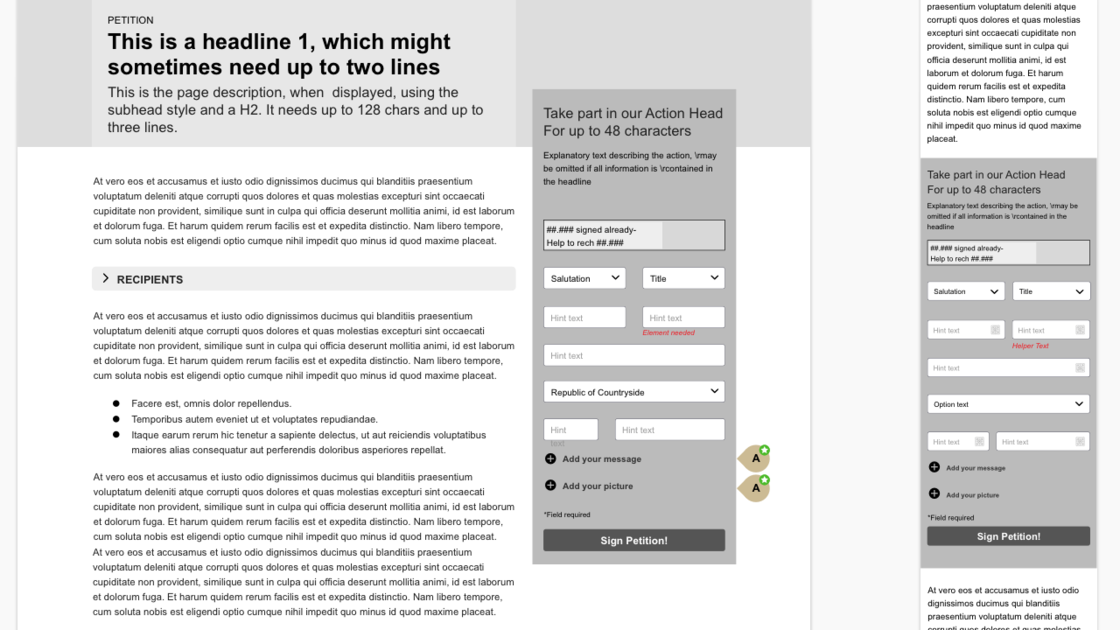
Enables people to show solidarity with a demand or person: With own picture or statement if desired.
Functionality:
- Page type "action" with largely hidden menu and marginal column (in desktop view), in which the participation form remains "sticky" in the viewport.
- Display of the number of participations (default setting: hidden)
- Submissions can be supplemented with a personal statement as continuous text with a character count limit (default setting: 280 characters)
- Creates a website visitor date record - if not already available for the specified email address.
- Saves support with displayed name, if applicable statement, as a data record with the ID of the promotion page and the ID of the website visitor on the promotion page or, if applicable, on another promotion page (see Multiple Form Management option).
- Any deviating personal data in the Webiste visitor record will not be overwritten by petitions and mail actions.
- Support can be evaluated and published either immediately or only after clicking on a link in a confirmation email sent to the specified address ("double opt-in"). We recommend this especially if statements or pictures can be published. (Default setting: activated)
- After clicking the confirmation link or, if login is deactivated, directly after submitting the form, a specific thank you page can be selected as the conclusion of the action.
Options:
- Campact interface: Participation numbers can be delivered to an external counter and the total number can be retrieved from there. If the service is not available, the last number retrieved is saved.
- Multiple Form Management: Participations can be collected over several forms, but added up to one number of participations.
- E-card: In addition to the text, a picture motif can be selected and sent to the recipient(s).
- The contributions can be checked for inappropriate word choice via an editorial filter (badword feature).
- Image upload in the frontend
- The link in the form opens the participation form and offers a white field in 5:4 format below the link with the caption "Drag a picture of yourself onto this space", which allows you to upload an image file (in PNG or JPG format) to the server using "drag and drop".
- After the upload, the image size is checked. If the image is smaller than the preset target size (typically 270x270 px), an error message appears ("Sorry, but this image is too small (and has been deleted). Please drag a larger image in front of you here.").
- If the image is larger than the target size, it will be displayed in such a way that any format other than 1:1 will fill a square centrally with the shorter side. The remaining space to the right of the square is used to display two icons (and corresponding labels) on a black area for "MOVE" (only displayed if the area is not 1:1) to move the displayed section to the right/left or up/down, "DELETE" (deletes the image and returns the image input area to its previous state).
- If you click on the link a second time, the expanded area closes again.
- Submitting the form saves the image in a section reduced to the target size.
Not included:
Not included is display of supporters on the website. For this there is the Supporterlist feature.
This feature is based on this extension:
wwt3_support
Has already been used in the TYPO3 versions:
8