Add-on functionality Social Media Sharing
For your users to optimally share articles on your website via Facebook, Twitter & Co.
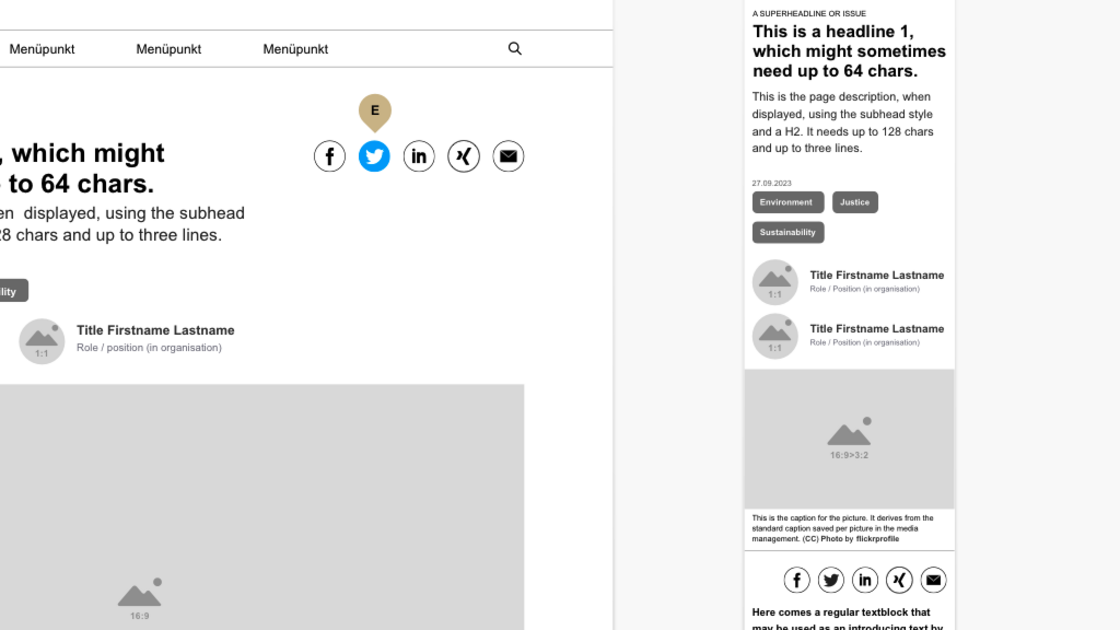
If you are creating content that visitors to your site may like to share in social media channels because of its value to others, you should include buttons on relevant pages that indicate an easy way to share. These buttons use the TYPO3 version 9 (and later) to optimize the text and preview image teasers created during sharing, at least on Facebook (via the Open Graph interface) and Twitter (via the Twittercard interface).
Functionality:
- Buttons can be displayed (via the page properties) on all page types and in all disciplines except Home
- Share functions exist for Facebook. Twitter, LinkedIn and XING
- In addition, there is a mail sharing function (transfers the link to the website to the user's mail program)
- The display is optimized for up to 4 buttons. More buttons can also be displayed, but then the buttons would have to be displayed in two lines or smaller (and thus less easy to use, especially on mobile devices)
- The first part of the service is to correctly configure and test the preview function on Facebook and Twitter
Optional extensions:
The share function can be additionally "sticky" for pages in "marginal" design. The function will then remain at the top of the page when scrolling down in the desktop view until an area is reached that covers the entire width of the grid. Or a tab is displayed on the desktop as well as on the mobile device, which slides in at the edge of the browser from a certain height and remains there.
This feature was (until version 8) based on the extension:
wwt3_share
This feature was already used in TYPO3 verion(s):
8, 9, 10, 11